







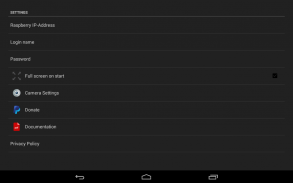
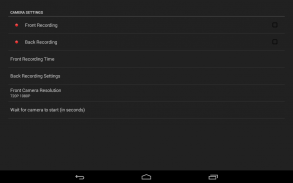



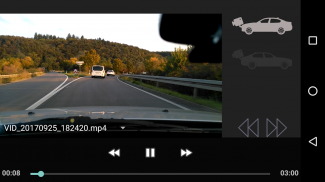
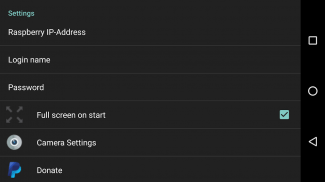

RearPi

Description de RearPi
RearPi is a simple application to display and record video signals transmitted by your Raspberry Pi over wifi.
Usable for nearly every car.
Caravans have an extra benefit when wifi is used to transmit video signals
Features:
- Front Loop Recording (15 min. 30 min. 45 min)
- Back Loop Recording (15 min. 30 min. 45 min)
- Option to set recording quality
- Integrated mediaplayer to watch recordings
- Integrated documentation
- Connect to your Raspberry via ssh (IP-Adress/Login name & Password)
- Start your camera on app start or with the "OPEN" button
- Close your camera with the "EXIT" button
- Full screen mode
To use your Raspberry Pi with RearPi as rearwiew camera / backup camera there are some steps to do.
Documentation: https://alikamouche.files.wordpress.com/2018/05/rearpi_documentation_v1-4.pdf
Quickguide:
First: Set up a Hot-spot to connect the Raspberry Pi and your phone/tablet.
Raspberry Pi:
To stream video you have to install mjpg streamer.
◦ sudo apt-get install build-essential libjpeg-dev imagemagick subversion libv4l-dev checkinstall
◦ svn co svn://svn.code.sf.net/p/mjpg-streamer/code/ mjpg-streamer
◦ cd mjpg-streamer/mjpg-streamer
◦ VERSION=$( sed -n '/SOURCE_VERSION/s/^.*"\(.*\)".*$/\1/gp' < mjpg_streamer.h )
◦ REVISION=$( svnversion -cn | sed "s/.*://" )
◦ sudo checkinstall --pkgname=mjpg-streamer --pkgversion="$VERSION+$REVISION~checkinstall" --default
◦ make USE_LIBV4L2=true ← optional
- Give your Raspberry Pi a static IP-Address (detailed steps in the manual PDF).
- Connect with the App to your Raspberry Pi (IP/Login/PW)
Finish!
RearPi est une application simple pour afficher et enregistrer des signaux vidéo transmis par votre Raspberry Pi sur le wifi.
Utilisable pour presque toutes les voitures.
Les caravanes ont un avantage supplémentaire lorsque le wifi est utilisé pour transmettre des signaux vidéo
Caractéristiques:
- Enregistrement en boucle avant (.. 15 min 30 min 45 min)
- Retour Enregistrement en boucle (.. 15 min 30 min 45 min)
- Possibilité de définir la qualité d'enregistrement
- mediaplayer intégré pour regarder des enregistrements
- Documentation intégrée
- Connectez-vous à votre Raspberry via ssh (IP-Adresse / nom et mot de passe Connexion)
- Démarrez votre appareil photo au démarrage de l'application ou avec le bouton « OPEN »
- Fermez votre appareil photo avec le bouton « EXIT »
- Mode plein écran
Pour utiliser votre Raspberry Pi avec RearPi comme appareil photo rearwiew / caméra de recul il y a quelques étapes à faire.
Documentation: https://alikamouche.files.wordpress.com/2018/05/rearpi_documentation_v1-4.pdf
Guide rapide:
Tout d'abord: Mettre en place un point chaud pour relier le Raspberry Pi et votre téléphone / tablette.
Tarte aux framboises:
Pour diffuser de la vidéo, vous devez installer streamer MJPG.
◦ sudo apt-get install libjpeg-dev build-essential ImageMagick subversion libv4l-dev checkinstall
◦ svn co svn: //svn.code.sf.net/p/mjpg-streamer/code/ MJPG-streamer
◦ cd-MJPG streamer / MJPG-streamer
◦ VERSION = $ (sed -n '/SOURCE_VERSION/s/^.*"\(.*\)".*$/\1/gp' ◦ RÉVISION = $ (svnversion -CN | sed "s /.*: //")
◦ = --pkgname checkinstall sudo MJPG-streamer --pkgversion = "VERSION $ + ~ RÉVISION checkinstall" --default
◦ faire USE_LIBV4L2 = true ← option
- Donnez votre Raspberry Pi une adresse IP statique (les étapes détaillées dans le manuel PDF).
- Se connecter avec l'application sur votre Raspberry Pi (IP / Connexion / PW)
Terminer!

























